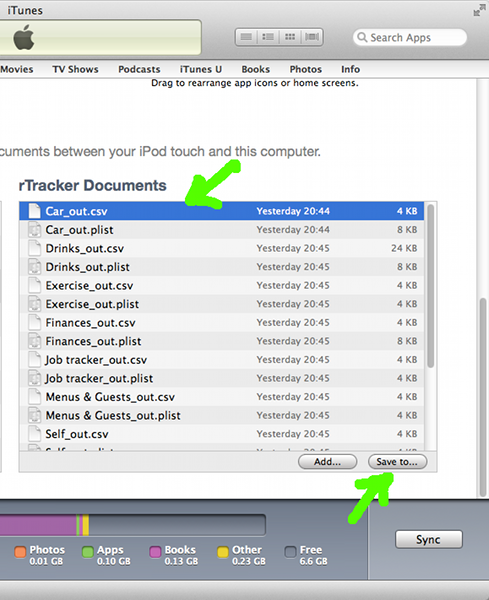Activating the menu will present the options shown. The 'email' choices will open the iOS Mail app with the specified file attached and some explanatory text.
A CSV file is a standard text file with 'comma separated values', which can be imported and analyzed by a spreadsheet program.
The 'Tracker' and 'Tracker+Data' options generate files with a '.rtrk' extension. These files can be read by rTracker on iOS -- just look for the 'open with' or 'copy to' entry for rTracker in the iOS sharing menu, for example when you tap an attachment in a mail message.
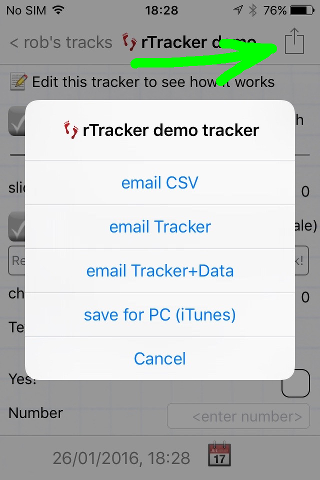
Trackers are saved as <tracker name>_out.plist files, and their associated data are stored as <tracker name>_out.csv files in rTracker's 'Documents' directory. This directory can be accessed through iTunes on a PC or Mac, or using software like Macroplant's iExplorer. Please see the sections below to access these files.
Please Note: As of version 2.0.0, 'Export all' ignores the privacy setting -- all trackers will be saved.
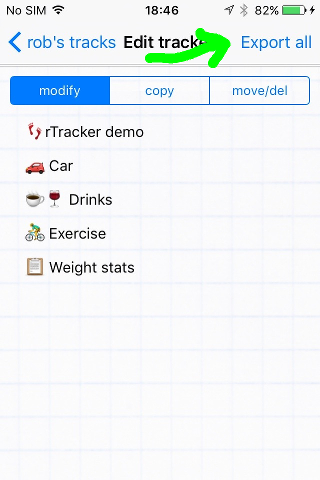
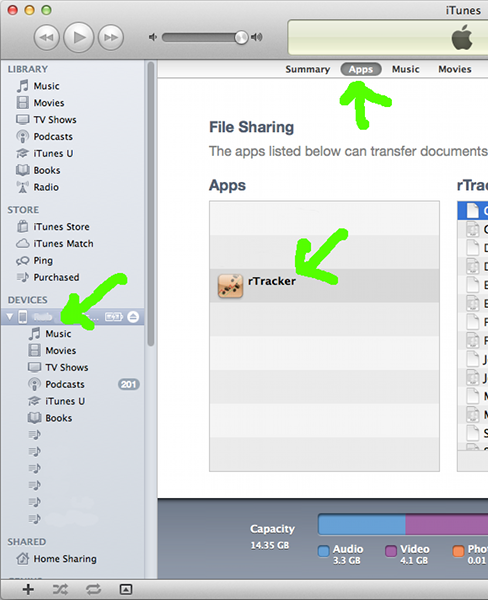
The .plist files are XML files which contain your tracker
definitions. Although these are readable, their main purpose
is
to enable the export, saving and import of trackers separate from
their
data.